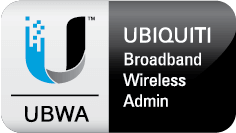Categories
Manufacturers
Some things to check before returning an item:
MikroTik: Attemp a factory reset by holding the reset switch down for 10 seconds immediately after powering the device. Chekrouterboard.com for spesific instructions for your particular device.
MikroTik: Attemp a NetInstall following the instructions on the MikroTik Wiki http://wiki.mikrotik.com.
MikroTik: Make sure you are accesing the device from the non-PoE port. Many default configurations include firewalls that will make the unit invisible on the ether1 port for multi-port units.
Ubiquiti: After the unit is booted, hold down the reset switch for 10 seconds it to factory defaults. Follow the manufacturer's instructions to reconfigure it.
EnGenius RMA process:
(EnGenius handles all RMA’s direct.)
EnGenius Technologies, Inc. (USA)
1580 Scenic Ave.
Costa Mesa, CA 92626
Toll Free: 888-735-7888 EXT 517
Tel: 714-432-8668 EXT 517
Fax: 714-432-8667
http://www.engeniustech.com/support.html
Ubiquiti RMA Process:
(Ubiquiti handles all RMA’s direct.)
Ubiquiti RMA Request Form
For all RMA Requests please follow the link to the RMA Request Web Form. Please fill out all required information and submit the form. For any questions or status updates of existing RMA's you can email: rma@ubnt.com.
Phone: 408-942-1153 (9am-5pm PST)
Netonix RMA Process:
(Netonix handles all RMA’s direct.)
Netonix RMA Request Form
For all RMA Requests please follow the link to the RMA Forum and follow the steps. Please fill out all required information and submit the form. For any further questions or concerns on the process, please use the contact information listed in the RMA Procedure Forum.